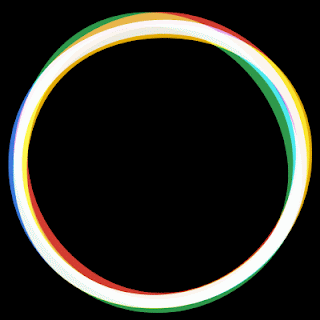How To Install Android N 7.0 (Nougat) Boot Animation On Any Rooted Android Smartphone
Every Android version comes in with it's own boot animation. The latest version of Android, Nougat, possesses a simple and unique boot animation. Since OEMs will update only a hand picked batch of their devices to Nougat, not every phone user will get the chance to use Android N. But every Android user can install Android N's boot animation on their device if they want to. In this tutorial, we will guide you on how to install Android N bootanimation on any rooted android smartphone. The image below depicts on how the Nougat bootanimation looks like:
In order to install any custom bootanimation on your phone, you must have root access on your device. You can check the XDA forums of your device for different rooting techniques. But rooting is a procedure which might void your phone's warranty and if it is not performed correctly, there are chances that you might end up damaging your device permanently. Thus root your phone at your own risk. Once you have rooted your phone, you can install the Android 7.0 boot animation.
First up you need to install any root file manager like ES file explorer or Root explorer. Also download the bootanimation.zip file.
- Open the Root explorer and grant root access to it.
- Then go to system>>media from the root storage.
- Rename the bootanimation.zip file in the folder to bootanimation.zip.bak or bootanimation.zip.old. This is the default boot animation of your phone. You can restore it later if needed.
- Now copy the newly downloaded Android N boot animation file bootanimation.zip to system>>media folder.
- Select the bootanimation.zip fie and change it’s permissions to rw-r-r or 0644.
You can refer to the above video for the detailed step by step instructions too.
How To Install Android N 7.0 (Nougat) Boot Animation On Any Rooted Android Smartphone
 Reviewed by Unknown
on
12/25/2016 12:56:00 PM
Reviewed by Unknown
on
12/25/2016 12:56:00 PM
 Reviewed by Unknown
on
12/25/2016 12:56:00 PM
Reviewed by Unknown
on
12/25/2016 12:56:00 PM
Subscribe To Us
Get All The Latest Updates Delivered Straight To Your Inbox For Free!